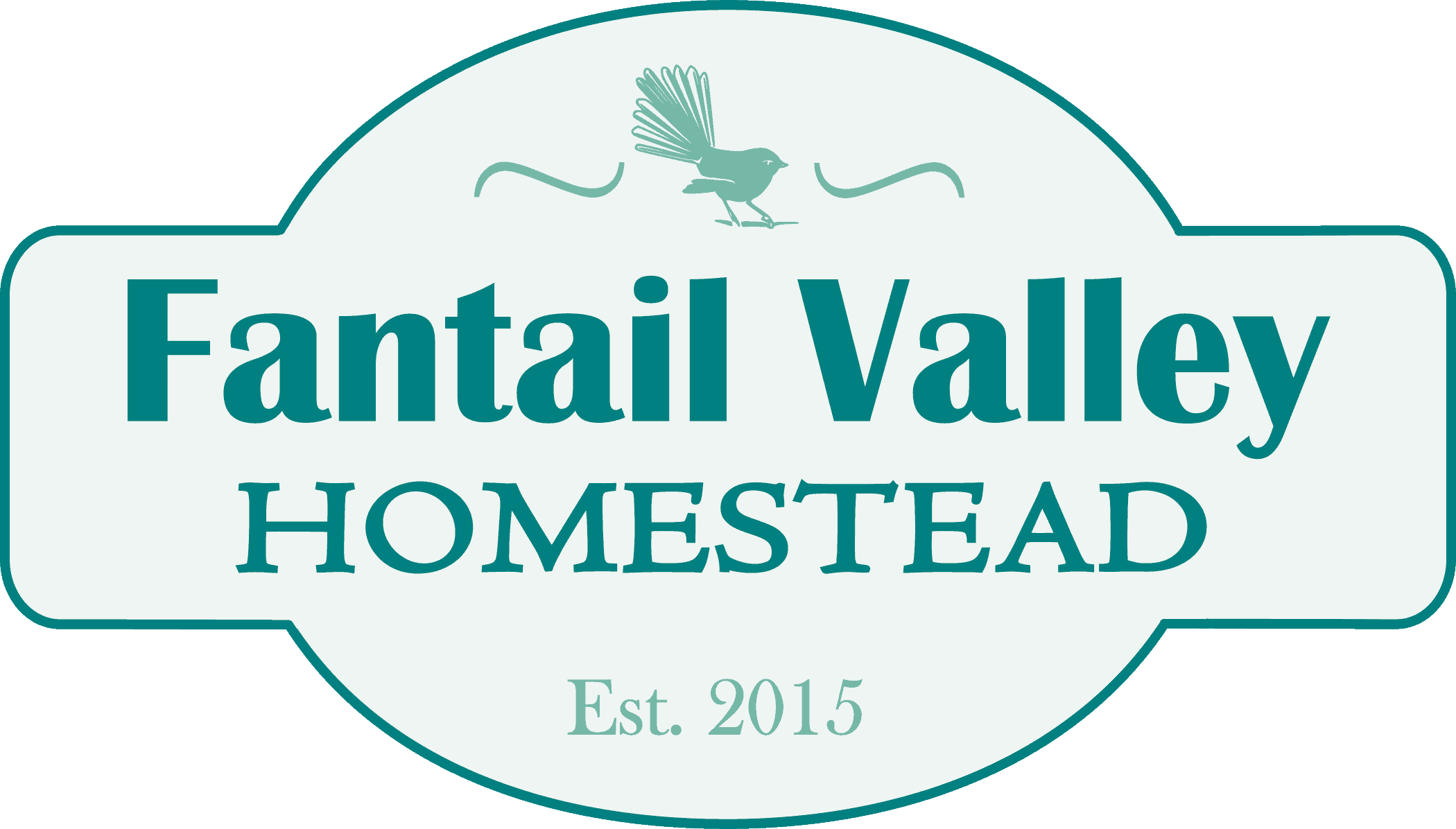This post was most recently updated on April 1st, 2021
Homesteader-run blogs are a growing industry and not without reason. Starting a blog can be a great way of bringing in some extra cash while you are at home raising children, running a homestead or living off-grid, and it can develop in to quite a good way of making money later if that is what you desire.
Please read: This information is provided for educational purposes only and is not intended to treat, diagnose or prevent any disease. We encourage you to make your own health care decisions in partnership with a qualified health care professional.
This post contains affiliate links, this means at no extra cost to you, we make a commission from sales. Please read our Disclosure Statement
You do hear of some of the big bloggers bringing in a phenomenal amount of cash while only working a day or two a week, but that is the exception, not the rule. Most of us earn a little spare cash and love what we do.
Below I go in to the exact steps you need to take to set up and create your own blog that can bring you in income regularly each month.
Why you might want to start a blog
There are several reasons that you might want to start a blog, some of there are more productive than others.
- Inventing recipes and publishing them
- Selling products, either your own or someone elses
- DIY tutorials
- Document your journey
- Sharing information
- Product reviews
Why you should not start a blog
Blogging is seen as an easy task that you can fit in around your children and family life. And it can be.
However, to make the big money, blogging takes a huge amount of man-hours and a lot of learning to get it right.
Blogging for money is not a quick fix solution. You may read blog posts about “how I made $400 in the first month of blogging” but you will find this is the exception, not the rule.
Also, for many of these bloggers, this is on their second or third site, not their first.
Blogging does take work, investment and a willingness to learn new things.
RELATED: 60 Legitimate ways to make money from your homestead
How much does a blog cost?
The way I outline below costs less than $10 a month, and I have blogged on that budget for several years!
As my blog started making more money, I have been able to use more premium features, but they are added extras, not totally necessary!
Can’t I set up a blog for free?
Well, you can but you will have:
- Limited or no options for monetization (making money from your blog)
- It is very hard (though not impossible) to swap later
- Free blogs have little or no customer support
Why WordPress? Why not something else?
First – there are two versions of wordpress, the free/paid version on wordpress.com and the free platform wordpress.org that you have to host yourself. You want wordpress.org.
There are a LOT of content management systems – WordPress.com, Squarespace, Blogger, Wix, Weebly, etc.
There is also a huge number of hosts, like Bluehost, WPEngine, GoDaddy, SiteGround, HostGator or hundreds of others.
I have been blogging for a long time. And believe me, I’ve tried many of the above. Here are my thoughts:
Some of these I would never use or recommend because even though they make it dead simple for a blogger to start a pretty-on-the-outside blog, the code underneath is so bloated your site speed and SEO will likely suffer (yes, I paid for a site on one of these once.)
Others I actually really liked, and would use again in a heartbeat if they offered more functionality and expandability.
Some may be great, but I simply haven’t tried them.
The reality is, all platforms and hosts have pros and cons. All have glitches at times. There is no real perfect solution.
What I recommend below is not totally perfect either (I have yet to meet one that is), but it’s the one I have personal experience and success with and is, in my opinion, perfect for the new, budget-minded blogger.
How set up a blog to make a it earn money
There are different ways to make money blogging, but there are a few basic steps that are common no matter which way you decide to go.
No matter how you decide to use your blog to make money, you need to have it set up properly from the beginning. This does take some investment, but you can do it for very little upfront cash.
There are some free options available using blogger.com or wordpress.com but you cannot monetize these well, and there are some real restrictions with these sites.
WordPress hosted on Bluehost is a perfect solution for getting a blog up and running fast and affordably.
–> Click here to go to Bluehost and hit the green “Get Started Now” button.
Choose a Niche
Not all niches have the same potential to make money. Think long and hard about what niche you want to go in to. It has to be something that you are interested in enough to write about it for a long time.
Niches that typically do well in earning money for the bloggers are:
- Lifestyle – including homesteading, parenting, green living
- Food – recipes and cake decorating
- Craft and DIY
- Personal Finance
- Travel
- Review sites
- Health and Fitness
- Beauty and Fashion
Niches that are more difficult to monetize are ones like minimalism, frugal living, experience based blogs where you just have a journal on it.
Generally the niches that do well are ones that you would go to Google and type in a query, and these are the ones that pop up.
It is more likely that you go to Google and type in “How to build a chicken coop” and less likely for you to go to Google and ask “what does Mary think about politics”.
Choosing a Name
Once you have found a niche that is specific enough, but big enough that you can come up with some sub-topics that also relate to it, that you will enjoy writing a lot about, you need to choose a blog name.
Choosing a name seems easy, until you try it.
You will need a name that is:
- Easy to spell
- Easy to remember
- Has the .com available to buy (more on this later)
- Is related to your topic
- Preferably contains some keywords related to your niche
Keywords are the main words people will search for in a particular niche, so using words like recipe for recipe sites, cakes for cake decorating sites etc. This helps Google understand your content faster.
Why would you want the .com?
Once you have an idea of what name you want to use, you need to buy a domain name. A domain name is the URL that you type in to the top of your browser. My domain name here is naturalearthymama.com
Why not .org .co or one of the others? The reality is that people trust .com the most. It is the most professional option. .net sites are often used by spam sites, and .org is usually for charity organizations.
If the .com of your chosen domain is currently being used, you can buy a different extension, but you will always be competing with them for traffic. Many people automatically write .com, as do auto-completion on phones etc.
If the .com has been bought by a broker that wants to sell it to you for thousands, I would recommend finding a different name. Often adding another word in, even just a ‘the’ or ‘A’ can be enough to find a site that is available.
BEFORE you buy your domain name, look at Bluehosts hosting plans, because they will give you your domain name and a (essential) SSL certificate for free.
You can check your name availability below
Always buy the added domain privacy protection, which lets you keep your name and contact details out of the public WHOIS database.
Self hosting
The next key thing you need for a website or blog is some hosting. Hosting is a funny word for the company that owns the server (like a computer hard drive) that your website it stored (or hosted) on.
You can get free hosting. But as with most free stuff, there is a catch. Free hosting is notoriously unreliable, there is basically no customer support, and they will usually display ads on your website that you do not get paid for.
Self hosting can be very cheap to start with. When I first started out, I bought a cheap plan from Bluehost and it worked out at less than $4 a month.
Bluehost offers:
- FREE Domain Name Registration
- FREE SSL Certificate Included
- 1-Click WordPress Install
- 24/7 Support
Bluehost are the perfect host for someone that isn’t great with technology. I could just call them and tell them what I needed and they would walk me through it, or do it manually on their end.
Many people blog with blue host without any issues, however once your site is bigger, getting lots of page views and you need more technical support, I recommend a personal server, this is when I moved to Black Chicken Hosting.
WordPress.org on a self hosted blog is ideal for business owners, professional brand-builders, and any blogger looking to expand their site’s functionality and professional appearance.
Most hosting these days have a “one push” installer for wordpress. If you need help with this, you can contact your hosting support team.
Tip: With all plans with a really good sign up deal, the low pricing they offer to new customers applies to the first payment only. In other words, if you choose the 12-month plan, your pricing will be good for only a year and may go up after that, but if you choose the 36-month plan, your pricing will be good for 3 years. So, I recommend choosing the longest plan your budget allows.
Choose a theme
A theme is the front facing view of what someone will see on your site. There are lots of free ones, but you need to check that the theme has the functionality that you need.
You should look for:
- Regular updates
- Compatible with any additional plugins you want to run (like woocommerce)
- Mobile responsive – this is SUPER important!
- Customizable options
I started with a free theme and very quickly got frustrated by the limitations.
If you can afford the initial outlay I have two themes that I use and love. DIVI has an amazing support team and a visual builder, so you don’t have to understand CSS or HTML to customize it.
My only complaint with DIVI is that it is a little slower to load than others. But it is ideal if you are totally clueless with coding. You can check it out here.
On this blog I run GeneratePress, it is super lightweight and fast and nearly as customizable as DIVI. It even comes with a very basic page builder for your home page and sales pages.
GeneratePress is easier once you know a little coding, but the support team is amazing and they will help you do what ever you need. You can check out GeneratePress here.
You can spend weeks choosing fonts and creating color schemes and add tons of fun stuff to customize your theme, but actually, how it looks is much less important than how it is structured and what content you put up!
Make a logo
You cannot be a brand without a logo! You can build one on canva.com, or get a graphic designer to make you one. There are some really bad self-made logos out there, so if you can, leave it to a professional!
Creative Market have a selection of premade logos as well as WONDERFUL fonts, and they have some great free fonts that they give away each Monday. Find out more here.
Install some Crucial Plug-ins
Plug-ins are the smaller programs that you install to your website that add additional functionality. Want social sharing buttons? You need a plug-in. Want a contact form? Use a plug-in.
Here are my favorite plug-ins that I wouldn’t be without:
Automatic backups
Updraft Plus – this plug in is amazing. You can set it to totally back up your site to your GoogleDrive or Dropbox automatically and honestly, it has saved my site more times than I like to admit! Perfect for when you screw something up, a plug-in or theme update breaks something or when you are changing hosting.
Social Sharing
Social Pug – I have until recently used Social Warfare Pro, but I have had some issues with it not playing nicely with my theme, so I have changed to Social Pug and I love it!
Caching and lazy loading
WP Rocket – Speed is everything these days. You neeeeeed to have a caching plug-in and WP Rocket is THE BEST, and I have tried a lot of them!
Affiliate Linking
Thirsty Affiliates – If you are recommending other peoples products, it is hard to keep track of all the affiliate URLs and when one of them changes your link (like Kettle and Fire did to me recently) it is SO annoying to have to find all the individual links and change them all.
I have over 4000 affiliate links on this site alone!
With Thirsty Affiliates, all your links are in a dashboard and you can search and change them there, I just has to change one and the plug-in updates the rest automatically. Well worth having!
SEO Optimization
YOAST – the free version of yoast adds the metadata to your posts so that it displays right on social media and on Google. It is a must have.
Analytics
The most exciting thing about having a blog is checking to see how many people are reading it!! For this you need a Google analytics account and put a special code on to your site.
To get started, go to google.com/analytics and set up an account. Then you can set up a “property” – each website is its own property. They will then give you a tracking code for you to install on your website.
After doing this, head back to Google and push the button that verifies that you own the website. Now you will be able to access analytics, look up how many visitors you are getting, see where they are coming from, what they are viewing, and so much more.
Image optimization
ShortPixel – if your images get too large they will significantly slow down your site and fast. ShortPixel can resize images, optimize them for the web and fix them as you upload them.
Plan some topic ideas
SEO is when you optimize your blog posts to contain certain words and phrases to hopefully show up in search results on the search engines.
One of the best ways of doing this is to plan out your overall menu structure and the topics that you want to cover in a sensible, logical order. These are called content silos.
To do this choose 3-6 main topic ideas, and then under each choose 3-8 sub topic ideas. These become the structure for your menus, and for your content plan.
Create some pages
You will need a few basic pages on your website.
Example of pages you might want to add are:
- Home – the first thing people will see when they edit your blog
- About Me – tells visitors your story and how they can work with you
- Contact Me – lets people know how to get in touch with you
- Store (if you need one)
- Landing Pages – leading to a web shop or individual products (e.g., a course or e-book), your newsletter, or something else you want to drive attention to.
- Privacy Policy
- Disclaimer (for affiliate link disclosure, legal or medical disclaimers)
- Terms and Conditions, Shipping, etc. (if relevant)
Once you have these pages made and published, add them to your menus, footer menu widgets or bottom bar menu as appropriate.
Learn about making content
Writing isn’t as easy as it may seem. If you want to save yourself a lot of heartache and wasted time, I recommend that you do some reading on backlinko.com about SEO and watch some of Neil Patel’s videos on youtube.
Content planning
I always thought that having a content plan seemed a little over the top and crazy A-type.
That is until I took the time to create one. It is SO much easier to sit down and write a blog post when you already have a title, some keywords to work with and maybe some key points to make.
Each article you write should have a real point to it existing. Generally, people prefer to read things that are about them, how to articles and facts/information do well. They are less likely to want to read your ramblings on a topic.
If your goal is to make money with your blog, write each post with a money making plan in mind (see below for more on this).
Content length and syling
Ideally you will be making your posts at least 1000 words long, and if it is an ultimate guide to something, it can be quite a bit longer.
With blogs, you have to think about how it is going to look on a mobile phone. White space is your friend. Keep your paragraphs to 1-3 sentences long at the most.
Usually, you will have a keyword rich introduction, several H2 titles using your keywords and H3 and H4 titles as the subtitles. Your main title that you put at the top of your post should be your one and only H1 title for a post or page.
Pillar Content
For each of your main topics you want to write one substantial pillar post. This is the one post that all your smaller posts point to, links to and refers to.
Your pillar posts are great ones to work on first as they give your initial blog some structure, some amazing content and gets those keyword rich big long posts out to Google early on to tell Google what your site is about.
Working on these first also makes sure that there is at least one post in each of your categories on your blog so when people come and visit, it isn’t an empty space.
Interlinking
It is really good form to add related posts linked within your current post. Try your best to keep your links within your topic silos as that is best for SEO, the odd one that cross links is fine too.
Create Graphics
Once your blog post is written and proof read, you will need to make some graphics for your post.
Usually a post will have a featured image that is either rectangular (horizontal) or square that shares well on Facebook and Twitter. Then you can make 1-5 long graphics to use on Pinterest.
Make sure you put your logo or URL on each of these images as well.
Canva is probably the most popular free tool to use for building these images. Personally I like to use Inkscape which is a free program for your computer, but it is a learning curve if you haven’t used graphic design software before.
I use Deposit Photos for all my images. You cannot just use free images from Google searches! There are some free image sites like Pixabay and Unsplash, but you will find a much better quality product on somewhere like Deposit Photos. I buy their bulk image packs when they come on special.
Once you start uploading images to your blog, try to keep each image under 100Kb, as it will allow the page to load faster (bigger files are slower to load). Make sure the files are .jpeg not .png (except for your logo that will need a transparent background, so will have to be a .png).
ShortPixel is my hands down favorite way of keeping my blog’s image sizes under control.
Get some page views
Once you hit publish on your first post, how do you get eyeballs on it? Sure you can share it around Facebook or family, but Pinterest is one of the most powerful ways you can get your content seen for free.
For a full rundown on using Pinterest for your blog, check out the post I wrote here.
The basics are have an image in your post that is 600px by 900px and add some social sharing software to your blog. Now go to pinterest.com and set up a business account. Now you can save your image to Pinterest for all to see.
If you don’t have time to really learn and play on a new platform, tailwind is amazing for automating your pinterest traffic.
Making money with your new blog
Using your blog to make money is the bit that there is no quick fix for. It is something that we are all always working on, tweaking and adding to as we go.
There are a few ways of making money on a blog, and ideally you will do a mixture of at least a few of them.
Affiliates
An affiliate link is one where you recommend a product that you have used and loved to someone with a special link that attributes the sale to you. You earn a small commission on each product sold through your link.
Many programs have affiliate marketing programs, the best way to find them is entering your product or company and the word affiliate in to Google and see what comes up.
The amount you earn depends on the affiliate program. Amazon has a notoriously low percentage that you can earn, but you earn on anything a person buys from Amazon within the next 24 hours, not just the one product you recommended.
Other programs give you a one off fee for a referral, and others give you a massive commission.
If you choose to use affiliate links, you need to be sure to read the terms and conditions of the program, and follow them closely.
Also you will need to disclose at the top of your posts, before any affiliate links that you use them.
Email list
As you go along with your blog, it is worth looking at ways to build an email list. Generally you get people to sign up to your newsletters by offering them something in return.
These freebies are usually referred to as ‘optins’ and are a small piece of useful information usually in the form of a
- Report
- Cheatsheet
- Checklist
- Ecourse
- Ebook
- Access to a resource library
You will need a mail client like Mailerlite or Mailchimp that allows you to email multiple people without being marked as spam.
I also use the Mailerlite plug-in to insert optin forms directly on my site.
Your email address list is the ONLY thing you really truly own. Facebook, Instagram, Pinterest, Twitter – you own nothing on there. They can shut your account down without warning when ever they like.
Once you have some subscribers, you need to stay in contact with them. These are the people that are most likely to buy from you!
Selling Bundles
Once you have a following, you can join some of the bundle sales groups and sell these to your followers. I love UltimateBundles. They have a private Facebook group to support you and all their launches are so well planned.
They even give you all the graphics and email content to send and when!
Advertising
Once you have some page views you can apply for Google Adsense, and they will pay for you to have ads on your site.
Once you get more and more page views you can apply for better ad networks.
Gourmet ads will take sites with over 10k page views a month, and Mediavine (who I am with and LOVE) will take sites with over 25k sessions a month.
The amount of money your earn per 1000 page views (often referred to as RPM) varies significantly from site to site and day to day. But hosting ads is a legitimate way of making money from your page views.
Sponsored Posts
Depending on your niche, you may find that companies approach you to do a sponsored post for them in exchange for free products or some money. Or you could approach your favorite companies with a proposal.
If you choose to do this, don’t sell yourself short. Both your time and all this advertising are valuable. Many bloggers charge $300-$700 per sponsored post when they’re just starting out, and this number can go up as you reach more people.
Physical products
You may choose to make physical products and sell them through your blog. You will need an e-commerce plug-in like woocommerce or WP eStore. I have used both, and both have their benefits and down sides.
Other people sell through a 3rd party site like Etsy or Shoppify.
Ideas for this are things like
- Soap
- Skincare
- Clothing
- Diet pills/aides/plans
- Toys
- Gadgets
- Technology
Educational products
Generally, educational products are easier to sell on line for the seller, as generally they are digital, and you just create them once, then set up the sales funnel and content delivery to run on auto pilot.
Ebooks, eCourses and coaching are common items to sell through blogs.
Meet some other bloggers
The best thing a new blogger can do is join some of the free blogger Facebook groups, they are FULL of information and support.
Time to hustle
The final step is to simply rinse and repeat.
- Make content plan, write posts, make graphics, publish posts, pin to Pinterest and share on other social media.
- Create your own optins and build an email list that you can sell to.
- Build a following on social media.
- Increase your page views and qualify for Mediavine.
- Learn more about effective affiliate marketing – UltimateBundles has LOTS of FREE training when you sign up.
Learning while you are blogging really never stops.
If you get the chance to join the Dare to Conquer program, I really recommend it. I have been there from the beginning and Scrivs the amazing man that runs it is always happy to answer questions in slack, and there are SO many courses that are included in the program.
You can check out Dare to Conquer’s latest free videos here.
To get amazing traffic and amazing results, you need to be churning out the posts – 3-5 per week is great.
However, some people actually manage to do really well with 1 or less posts per week, so don’t feel pressured, just do what you can with the time that you have got.